Microsoft Azure Certificate Online
Master the fundamentals of cloud services with Microsoft-certified Azure certificate courses that build your technical skills in supporting security, privacy and compliance in cloud computing.
Franklin University has partnered with Coursera Campus to provide cutting-edge certificates to learners seeking to advance. Courses are open to all learners. No application required.
Included in your subscription
Get unlimited access to over 10,000 offerings found on the Coursera website – including guided projects, specializations and professional certificates offered by hundreds of leading universities and companies. You also get access to all 46 professional certificates found in the Franklin Marketplace.
LEARN MOREWhat You Will Learn
- Gain an understanding of the benefits and considerations of cloud computing and explore Azure's architectural components
- Learn the concepts behind artificial intelligence (AI) and machine learning (ML), including types and tasks
- Look at the importance of Big Data analytics and how to use analytical tools such as Python, R and Apache Spark
- Build an end-to-end machine learning pipeline in Azure ML Studio and train your computer to recognize images using AutoML
About the Microsoft Azure Professional Certificate
The growing field of cloud computing means there’s also a growing need for qualified Cloud computing professionals. The online Microsoft Azure Professional Certificate is designed for those with a desire for a career in cutting-edge cloud technologies. So, if you’re a self-starter with an innovative spirit and a passion for learning, this MS Azure certificate program is ideal for you.
Comprised of 11 self-paced online courses, the Microsoft Azure Professional Certificate will introduce you to the fundamentals of working with the Google Cloud Platform (GCP) and Microsoft Azure services. You’ll learn the basic concepts and foundational best practices of cloud computing and Software-as-a-Service (SaaS), as well as dig into data science with a look at deep learning, machine learning (ML) and predictive modeling.
You’ll also explore the in-demand tools used by Azure professionals, including BigQuery, Python, Apache Spark and Azure ML Studio. Plus, you’ll learn and practice a variety of data analytics and cloud-based tasks, such as building, training and deploying your own ML model.
Finally, you’ll gain relevant experience through a series of engaging hands-on projects ranging from creating custom R models on Azure ML Studio, training a neural network, building an end-to-end ML pipeline, and building a predictive model – without writing a single line of code.
Required Microsoft Azure Certificate Courses

INTERMEDIATE | Information Technology | Self-paced | 4 hours
This is the first course of a four-course series for cloud architects and engineers with existing Azure knowledge, and it compares Google Cloud and Azure solutions and guides professionals on their use. This course focuses on Identity and Access Management (IAM) and networking in Google Cloud. The learners apply the knowledge of access management and networking in Azure to explore the similarities and differences with access management and networking in Google Cloud. Learners get hands-on practice building and managing Google Cloud resources.
BEGINNER | Information Technology | Self-paced | 20 hours
This course in an introduction to Microsoft Azure services. Students will gain familiarity with core Azure topics and practice implementation of infrastructure components.
ADVANCED | Data Science | Self-paced | 16 hours
This course introduces the concepts of Artificial Intelligence and Machine learning. We'll discuss machine learning types and tasks, and machine learning algorithms. You'll explore Python as a popular programming language for machine learning solutions, including using some scientific ecosystem packages which will help you implement machine learning. Next, this course introduces the machine learning tools available in Microsoft Azure. We'll review standardized approaches to data analytics and you'll receive specific guidance on Microsoft's Team Data Science Approach. As you go through the course, we'll introduce you to Microsoft's pre-trained and managed machine learning offered as REST API's in their suite of cognitive services. We'll implement solutions using the computer vision API and the facial recognition API, and we'll do sentiment analysis by calling the natural language service. Using the Azure Machine Learning Service you'll create and use an Azure Machine Learning Worksace.Then you'll train your own model, and you'll deploy and test your model in the cloud. Throughout the course you will perform hands-on exercises to practice your new AI skills. By the end of this course, you will be able to create, implement and deploy machine learning models.
BEGINNER | Information Technology | Self-paced | 8 hours
Welcome to Cloud Computing Basics (Cloud 101). Over the next few weeks, we will discuss the basics of Cloud computing: what it is, what it supports, and how it is delivered. We will delve into storage services, Cloud economics, levels of managed infrastructure, and Azure services. We will also explore different deployment models of Cloud computing, as well as several hosting scenarios. Last but not least, we will compare some of the cloud platforms and discuss the future of cloud computing.
INTERMEDIATE | Information Technology | Self-paced | 13 hours
This Azure training course is designed to equip students with the knowledge need to process, store and analyze data for making informed business decisions. Through this Azure course, the student will understand what big data is along with the importance of big data analytics, which will improve the students mathematical and programming skills. Students will learn the most effective method of using essential analytical tools such as Python, R, and Apache Spark.
ADVANCED | Computer Science | Self-paced | 30 hours
Microsoft Azure is a service created by Microsoft to provide cloud computing for creating and managing applications and services using a cloud environment. Azure provides software as a service (SaaS), platform as a service (PaaS) and infrastructure as a service (IaaS). The platform supports many programming languages and frameworks and can be used alone or in a multi-vendor cloud environment. This course focuses on the Fundamentals of Azure Infrastructure including infrastructure as a service. We’ll begin with understanding the subscription, configuring security and acquiring storage. Then you’ll build virtual machines and VNETS. Azure environments can be highly available and very resilient. Data can be backed up to the cloud for safety. These are the concepts we will discuss in this course.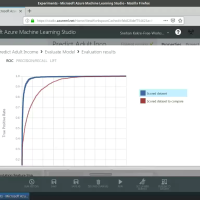
BEGINNER | Data Science | Self-paced | 2 hours
In this project-based course, you are going to build an end-to-end machine learning pipeline in Azure ML Studio, all without writing a single line of code! This course uses the Adult Income Census data set to train a model to predict an individual's income. It predicts whether an individual's annual income is greater than or less than $50,000. The estimator used in this project is a Two-Class Boosted Decision Tree classifier. Some of the features used to train the model are age, education, occupation, etc. Once you have scored and evaluated the model on the test data, you will deploy the trained model as an Azure Machine Learning web service. In just under an hour, you will be able to send new data to the web service API and receive the resulting predictions. This is the second course in this series on building machine learning applications using Azure Machine Learning Studio. I highly encourage you to take the first course before proceeding. It has instructions on how to set up your Azure ML account with $200 worth of free credit to get started with running your experiments! This course runs on Coursera's hands-on project platform called Rhyme. On Rhyme, you do projects in a hands-on manner in your browser. You will get instant access to pre-configured cloud desktops containing all of the software and data you need for the project. Everything is already set up directly in your internet browser so you can just focus on learning. For this project, you’ll get instant access to a cloud desktop with Python, Jupyter, and scikit-learn pre-installed. Notes: - You will be able to access the cloud desktop 5 times. However, you will be able to access instructions videos as many times as you want. - This course works best for learners who are based in the North America region. We’re currently working on providing the same experience in other regions.Complete This Certificate. Get College Credit.
You know that skill-specific courses will open the door to specialized jobs, but did you know that they will also move you closer to a degree at Franklin University?
The University has evaluated hundreds of certifications for industry-recognized proficiencies and awards credit that equates to specific Franklin courses, as well as technical- or elective-credit requirements. See how much time and money you'll save toward your degree by building on prior learning credit.
Browse & Filter
Frequently Asked Questions
When you enroll in this self-paced certificate program, you decide how quickly you want to complete each of the courses in the specialization. To access the courses, you pay a small monthly cost of $35, so the total cost of your Professional Certificate depends on you. Plus, you can take a break or cancel your subscription anytime.
It takes about 4-5 months to finish all the courses and hands-on projects to earn your certificate.
No prior experienced is needed for this beginner-level series. Enroll now.
Earning your Azure certificate will help you level-up your IT cloud career by demonstrating your skills and potential to succeed in a variety of roles, including IT support specialist, cloud engineer or Azure developer.
No. Courses offered through the Marketplace are for all learners. There is no application or admission process.
Please submit your certificate to plc@franklin.edu for review and processing. After your official evaluation has been completed, please review it to ensure that all eligible credits have been applied.
You can submit documentation before or after you apply to Franklin.